Frontier Mod Manager
A downloadable mod for Windows and Linux
This is a simple, hastily put together database mod manager for Star Traders: Frontiers. The way this works is that each mod must be a single .sql file where each line of the file is an SQL command.
Instructions
- Click 'import database' and select your copy of data.mp3
- Click 'Import Mod Folder' and navigate to your mod folder
- Click on the mods in the 'Disabled' table to move them to the 'Enabled' table.
- Only mods in the 'Enabled' table are used.
- You can click on Enabled mods to move them back to 'Disabled'.
- Click 'Deploy' to run the mods on top of your database.
- If you want to revert, click 'Revert Database' which will revert the database to however it was when you first imported it.
How to make a mod
Your mod must be a folder with at least one .json file in it. In the .json file must be at least one key pair with the key being 'title'.
Your scripts must end in .sql and must be a set of .sql commands. Use standard query scripting procedures. The mod manager will run all .sql files but cannot guarantee which order files are run, so keep that in mind.
Please note this is a simple mod manager. I will work on it as long as it needs to be worked on but please forgive it if its confusing or does not work exactly as it should.
| Status | In development |
| Category | Game mod |
| Platforms | Windows, Linux |
| Author | TheWelp |
Download
Click download now to get access to the following files:
Development log
- Version 0.32Jun 09, 2021
- Version 0.3May 28, 2021
- Version 0.2May 20, 2021
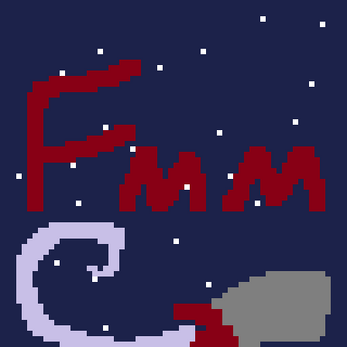
Leave a comment
Log in with itch.io to leave a comment.